Golf Handicap & Slope
A simple and user-friendly WordPress plugin for calculating playing handicap based on Slope Rating, Course Rating, and Par.
See featuresFeatures
Handicap Tables
Displays complete tables with playing handicaps for all handicap indices for each tee.
Simple Administration Interface
Add, edit, and organize tees with a user-friendly administration interface.
Customizable Design
Customize colors and appearance to match your WordPress site.
Responsive Design
Works perfectly on all devices, from desktop to mobile.
Simple Shortcodes
Use simple shortcodes to display calculator and tables anywhere on your website.
How to Get Started
1Installation
Download and install the plugin via the WordPress dashboard or by uploading the files manually to the plugins folder.
- Go to the WordPress dashboard
- Select "Plugins" > "Add New"
- Click on "Upload Plugin"
- Select the plugin zip file
- Click on "Install Now" and then "Activate Plugin"
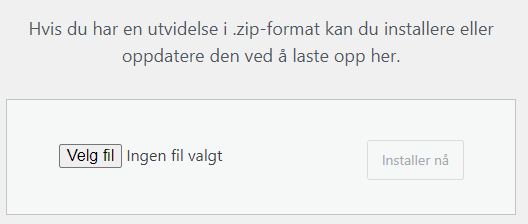
2Add Tee Locations
Configure tee locations for your golf course with Slope Rating, Course Rating, and Par.
- Go to "Golf Handicap & Slope" > "Tee Administration" in the WordPress dashboard
- Click on "Add new tee"
- Fill in tee name, gender, Slope Rating, Course Rating, and Par
- Click on "Save"
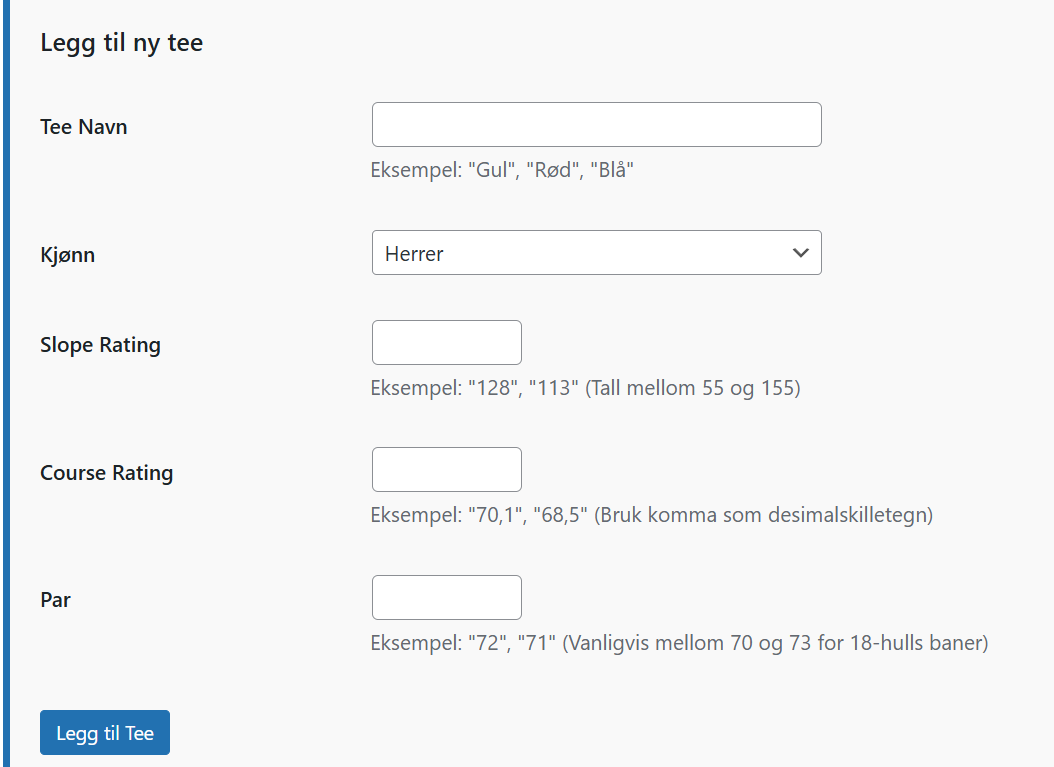
3Manage Tee Locations
Edit, delete, or change the order of tee locations as needed.
- Go to "Golf Handicap & Slope" > "Tee Administration"
- Use the buttons to edit, delete, or change the order of tee locations
- You can also drag and drop tee locations to change the order
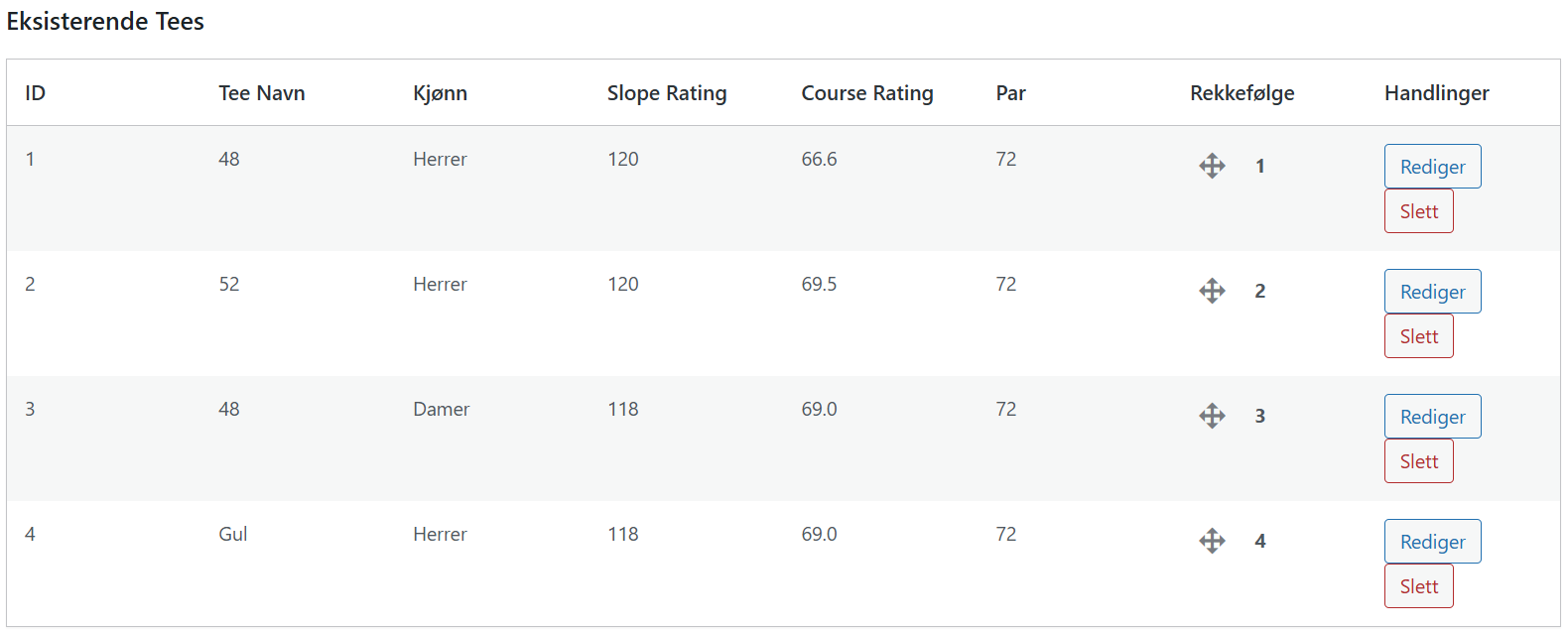
4Customize Appearance
Customize colors and appearance to match your WordPress site.
- Go to "Golf Handicap & Slope" > "Settings"
- Choose whether to use theme colors or custom colors
- Customize primary color, secondary color, success color, and background color
- Set the default number of columns for table display
- Set the golf club's name
- Click on "Save changes"
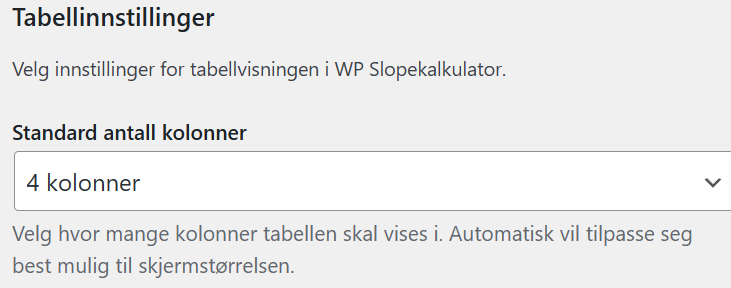
5Use Shortcodes
Use simple shortcodes to display calculator and tables anywhere on your website.
[golfhs_calculator]- Displays the playing handicap calculator[golfhs_tables]- Displays tables with playing handicaps for all tee locations[golfhs_tables tees="1,2,3"]- Displays tables for specific tee locations (specify IDs)
You can add these shortcodes to pages, posts, or widgets.
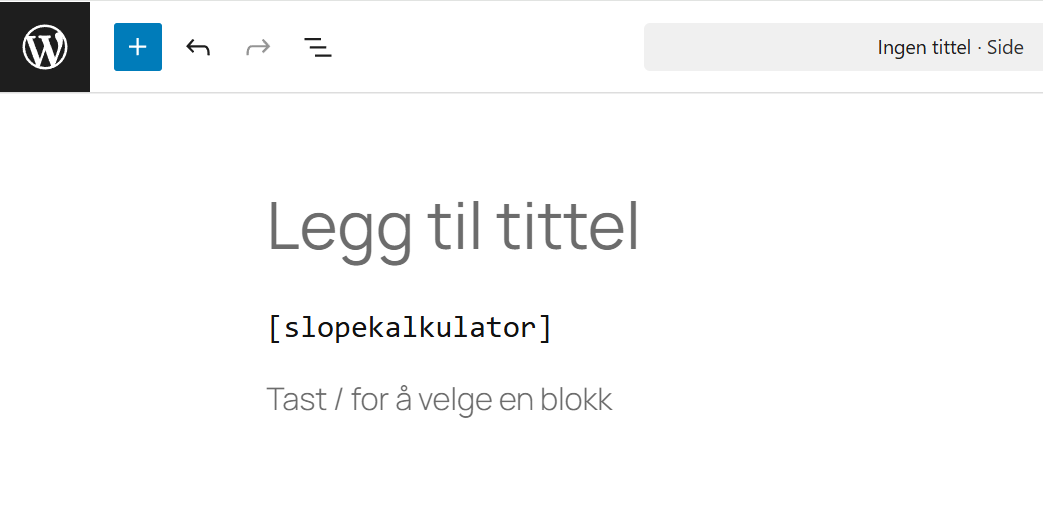
The Playing Handicap Formula
Golf Handicap & Slope uses the official formula from the World Handicap System (WHS) to calculate playing handicap:
Playing Handicap = (Handicap Index × Slope Rating ÷ 113) + (Course Rating – Par)
The result is rounded to the nearest whole number (0.5 rounds up for positive values, down for negative values).
The plugin also includes special adjustments to exactly match official WHS tables for specific combinations of Course Rating, Slope Rating, and Par.
More Information
Changelog
Version 2.1.0
- Added translations for all texts
- Improved mobile view for tables
- Fixed bug with sorting of tee locations
Version 2.0.0
- Updated to match the World Handicap System (WHS)
- Added support for Course Rating and Par in the formula
- Redesigned user interface
- Added customization options
Version 1.0.0
- Initial release
- Basic calculator and tables
- Support for multiple tees
License
Golf Handicap & Slope is released under the GPL v2 or later license.
This means you are free to:
- Use the plugin on any number of sites
- Modify the plugin for your own use
- Distribute the plugin
For more information, see the GNU General Public License.
Frequently Asked Questions
What is the difference between Handicap Index and Playing Handicap?
Handicap Index is a golfer's portable handicap that represents their playing ability. Playing Handicap is the number of strokes a player receives for a specific set of tees on a specific golf course, calculated using the Slope Rating, Course Rating, and Par.
How do I find the Slope Rating and Course Rating for my golf course?
Slope Rating and Course Rating are usually displayed on the scorecard of the golf course. You can also find this information on your national golf association's website or by contacting the golf club directly.
Is this plugin compatible with the World Handicap System (WHS)?
Yes, the plugin uses the official WHS formula for calculating playing handicap: (Handicap Index × Slope Rating ÷ 113) + (Course Rating – Par). The result is rounded to the nearest whole number.
Can I customize the colors to match my website?
Yes, you can customize the primary color, secondary color, success color, and background color in the plugin settings.